How to use uptime and website speed for competitive edge
Want to know how to make sure your website, web application, or API makes you stand out against the competition? It isn’t all about offering innovation (not that innovation doesn’t help), but taking what you do offer and making it the best. I.e., website and API uptime, performance, and function matter. We’ve got some tips to help you get there.
Maintain high availability
Maintaining high availability is a bit of a no-brainer, but if your users can’t rely on your site or service to be there when they need it, they will find an alternative they can trust. You don’t want to see Twitter lighting up with posts like the one below.

Of course, the goal is always 100% uptime, but 100% is a lofty goal even for the big players like Google, Amazon, and Microsoft. For example, according to Currentlydown.com Facebook experienced five hours of downtime in the first nine months of 2018. Of course, Facebook isn’t hurting for users, but downtime is just additional tarnish on Facebook’s reputation after the Cambridge Analytica controversy.
So, what is “high availability?” Availability is a ratio of unplanned downtime versus the time a website or service is accessible and, in some cases, functional. The percentage of uptime that constitutes high availability is a bit of a moving target. Many providers aim for 5-9s (five nines) or 99.999% uptime or better. At 5-9s, a site may experience up to 5.26 minutes of downtime per year. Other providers establish high availability as low as 99.8% allowing for nearly 18 hours of unexpected downtime a year. Typically these calculations do not include scheduled downtime, but from a customer perspective for the most part downtime is downtime.
Occasional downtime is forgivable if handled correctly
When it comes to making your users happy, anything less than 100% uptime is pushing it, but studies have found that users can forgive the occasional downtime. A Microsoft study in partnership with Psychster Inc. found that users accept and forgive unexpected downtime when the outage:
- Is due to external factors beyond the companies control like the DDoS attack on Dynamic Network Services in 2016 that brought down Twitter and other large services such as Spotify,
- Has an impact on only a portion of the user base,
- Doesn’t happen too often, and
- Isn’t an intentional outage. For example, a maintenance outage.
Mitigating an outage
Having a plan in place is important to minimize the damage done to brand perception and user satisfaction due to an outage.
Step one. Know that your website or service is down
How do you find out about outages? Hopefully, you have uptime monitoring in place. Uptime monitoring checks your website or service every minute and sends an alert when it receives and verifies an unexpected result. You can sit around and wait until the angry phone calls, emails, and tweets come in, but by then the outage has already made your users angry and damaged user perception.
Step two. Let your users know that your team is aware of the issue
By knowing about an outage immediately, you can let customers know that you’re aware of the problem and are working towards a fix. Many companies notify their customers via social media to prevent a firestorm of angry mentions. Microsoft’s study found that users informed via social media:
- Were 33% less likely to contact support,
- Had less negative feelings about the brand, and
- Expressed an increase in perception that the brand cares about its users.
Step three. Keep them informed via Public Status Pages
Another way to help your users stay abreast of the state of your site or service is to provide them with a public status page. A public status page provides transparency by giving your users someplace to view the current status of your site. Uptrends hosts the public status page, but you can customize the page to fit your brand. You can also embed the page in another webpage or give links to your status page when posting to social media or sending out emails.

Performance: Make sure your Website and API are fast
We can’t stop stressing how important performance is to user satisfaction. Desktop or mobile, if your performance doesn’t meet customer expectations, they are off to your competition. In the tweet below, not only is the customer angry about the slow website, but the customer shared their experience causing further damage to the brand.

Slow performance increases bounce rate and reduces conversion rates.
You’ve probably heard that users expect a page to load in two seconds or less, and at 3 seconds 40% have already bounced. You may think the study is old and not relevant to today’s users, but you would be wrong. Google produced a study in 2017 that shows that the numbers still stand up to today’s standards and people have gotten even less patient and less forgiving when it comes to performance. The Google study links mobile page speed and size directly to conversion rates. As the number of page elements (text, titles, images, etc.) climbs from 400 to 6,000 elements the conversion rates drop by 95%.
Performance as a competitive advantage
So, when all those people start bouncing after the two-second mark, where do they go? Just like our Twitter user below, they jump off your site and head to your competition in hopes of a better experience. Providing them with a performant website or service keeps current customers loyal.

What does it mean to be faster?
When users jump off your slower competitors’ sites, they need to see that you’re providing a better experience. What does that mean when it comes to performance? It means you have to be at least 20% faster than your competition according to the Weber-Fechner law and Just Noticeable Difference. If the competition’s site loads in 4 seconds, your site needs to load in 3.2 seconds for the visitor to perceive a difference. Another study found that by being faster, users perceive a site as better, more attractive, and easier to use than the competition that is just slightly slower (500ms slower).
Getting and keeping the performance competitive advantage
A performant site or service starts at the beginning with development. The term “mobile first” means that you should focus on building a site that is fast and works well on mobile. If you’ve built in the performance for mobile, you’ve guaranteed a fast site for the desktop. So hopefully your site or service was designed for performance, but even if it wasn’t, you could still improve performance. Here’s how:
Know your current speed
You’ve got to start somewhere, and the place to start is by knowing your current speed. We’ve got an easy way for you to get your current speed. Just hop on over to our free Website Speed Test tool.
- Enter your page URL.
- Select a location in your service area.
- Choose between mobile (uses a Chrome browser) or desktop (pick your browser).
- Choose between Chrome, Firefox, Internet Explorer, or PhantomJS.
- Select your screen resolution.
- Set your bandwidth throttling preference or use our checkpoints native speed.
- Click Start.
The free Website Speed Test tool loads the page in the browser of your choice and captures the performance details for your page. In the General Information section, you can see your total Load Time. If that number is above two seconds, it is time to get busy and dig deeper into your page performance.

Get your Google Pagespeed Score
The tool will give you your Google Pagespeed Score. Anything less than a score of 100 means you could do better. However, let’s face it, a score of 100 isn’t realistic for many sites, but it doesn’t mean you shouldn’t aim for the perfect score. Besides, a score less than 90 hurts you in the Google search rankings.

Act on your Google Pagespeed Insights
If your score is below 100, Google has prioritized tips to get you on track. We’ve included them with your report. You’ll notice that many of the recommendations are fairly simple to fix like optimizing images, enabling compression, and asynchronously loading render-blocking page elements.

Study your waterfall report
Every page element requires time to resolve the URL, connect, make the request, wait, and receive and load the content. The waterfall shows the progression of each element. You can easily see bottlenecks caused by render-blocking script and CSS files, excessively large images, and poorly performing third-party content.

You’re not done! Automate your web performance monitoring
As you probably already know, your website content and its performance are in constant flux. You probably have web designers and marketing personnel updating your site every day. These changes have the potential to drag your performance down, possibly gradually or all at once.
Your performance can drop with simple changes. For example, during our 2017 Black Friday monitoring, we noticed that one large e-retailer changed feature images every 24 hours. On the day before Thanksgiving, they failed to optimize the image. The page went from loading in just a few seconds to taking over 19 seconds to load on the desktop. With automated website performance monitoring, they would have known about the issue within just a couple minutes of updating their site. Instead, the horrifically slow website stayed that way for the full 24 hours. Hmmm. I wonder how many sales they lost that day?
Function: It’s got to work
So, your web applications and APIs must be available and fast, but they also have to work every time 24/7. We’ve all experienced malfunctioning websites and apps. It is so frustrating when you can’t log in, you can’t get a shopping cart to work, or you never get that confirmation screen you expect. Did my request go through? Who knows?
Malfunctions can go undetected for hours or days until you see a tweet like this one.

Was this user error? Maybe. Or the site may have a systemic problem affecting many users. System issues are why you should test your APIs and web applications regularly.
Sure, you could have staff check things a few times a day or wait until the customers tie up your support lines or complain on Twitter like the user above, but how many customers don’t bother and just move on to the competition? A lot. Over 96% of unhappy customers never complain, they just move on and most never come back. How much current and future revenue does this cost you? How much does responding to calls, emails, and social media complaints cost your brand in productivity? With automated testing, you can know that your API and Web Applications work all of the time.
Web Application Monitoring
Web Application Monitoring, also known as Transaction monitoring, tests your web applications as frequently as every five minutes. You will know within minutes if your web applications fail. The user in the tweet bellow keeps getting redirected to an error page instead of the download page he expects. A simple transaction monitor can check to make sure that the user gets directed to the expected page, and lets you know when it doesn’t work as expected.

First, you need a script, and we’ve made that easy
Our Transaction Recorder captures your activity when you follow your happy paths through your web application. You upload the recording, submit it for review and our dedicated team of transaction script writers test and optimize your script.
Once running, your script will conduct all of your user actions and time your web applications responses. You will know almost immediately If your web application fails or slows down.
API Monitoring
Your APIs have to work on every request, and scenarios like the one described in this tweet should never go unnoticed.

Our Multi-step API Monitoring lets you test the most complex API interactions with data reuse with variables, automatic and predefined variables, validation, authentications, and managing redirects. Our step builder lets you walk through entire API interactions from authentication to log off. If everything isn’t exactly like you expect it to be, we will let you know ASAP.
Parting thoughts
Maintaining a fast and functional website or service is key to customer retention and reputation. Once users experience your superior offerings, they will remain loyal and direct others to your product. Don’t let a few microseconds, downtime, or functional errors come between you and success. We offer a 30-day free trial so that you can experience what third-party monitoring with Uptrends can do for you. Sign up and give it a go. No commitment and no credit card required. Regret free.



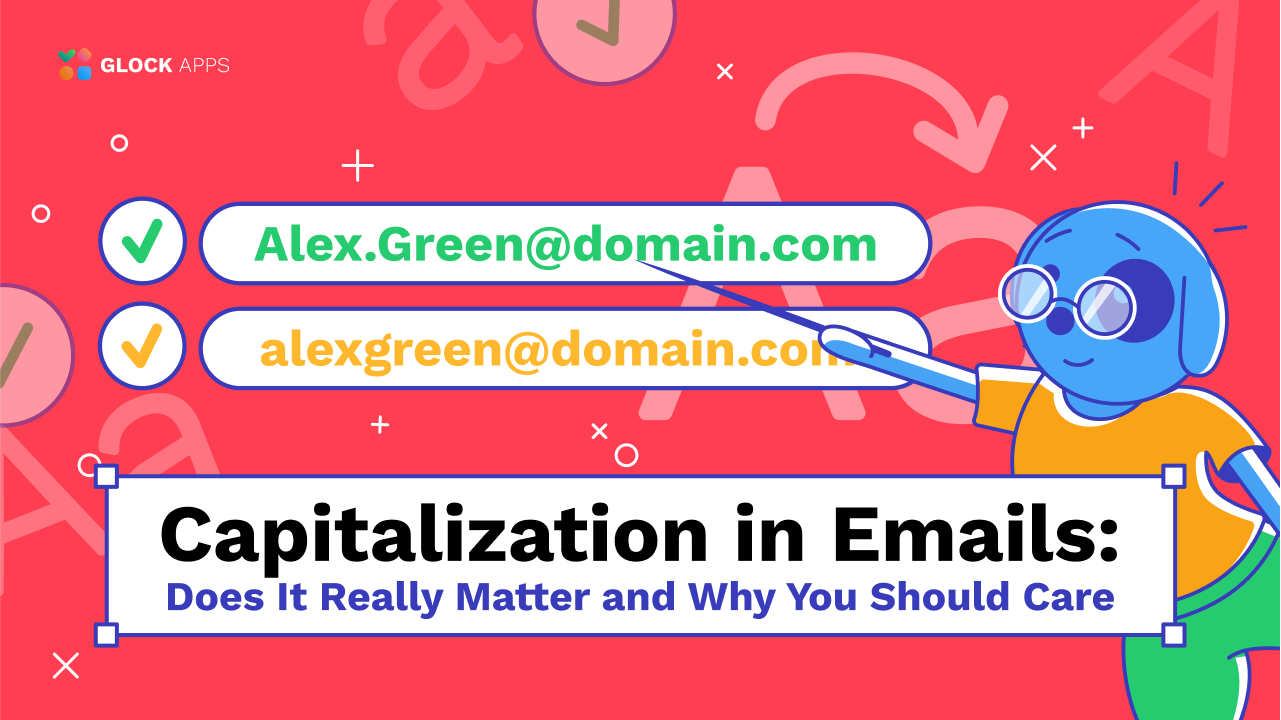


Post Comment